
A hodgepodge of the beauty and pains of life and love through an exhibition of poetry, photos and drawings.
Wednesday, September 28, 2011
Friday, September 23, 2011
New Facebook Timeline: Easy Steps to Enable it
 Now, it's your time to have your own. Here are the easy steps in enabling your facebook timeline:
Now, it's your time to have your own. Here are the easy steps in enabling your facebook timeline:1. Log in into http://www.facebook.com/ .
2. Enable the Developer. On your facebook search box found on the upper left, type in "Developer".
3. Click on the first result (the one with about one million likes...it will increase eventually).

4. Go to the Developer Application (Click this link developer if facebook doesn't direct you there automatically).


7. On the left side of your screen, search for the "Open Group" and click on it.
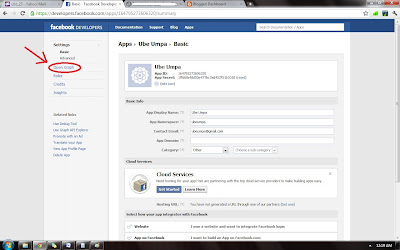
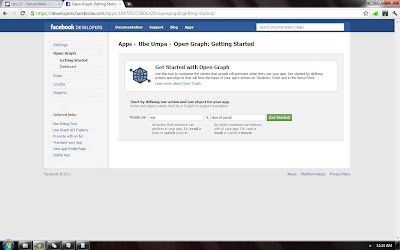
10. Skip this page.
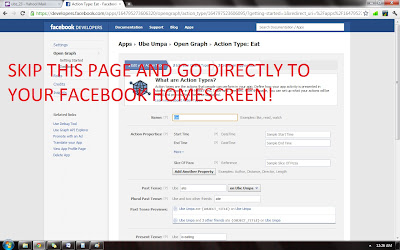
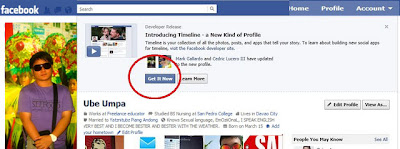
At this point of time only those who had already enabled this application can see your New Facebook Timeline. In other words, if they are just ordinary users, they won't be able to see your new facebook timeline.
So...go on and spread the good news. :-)